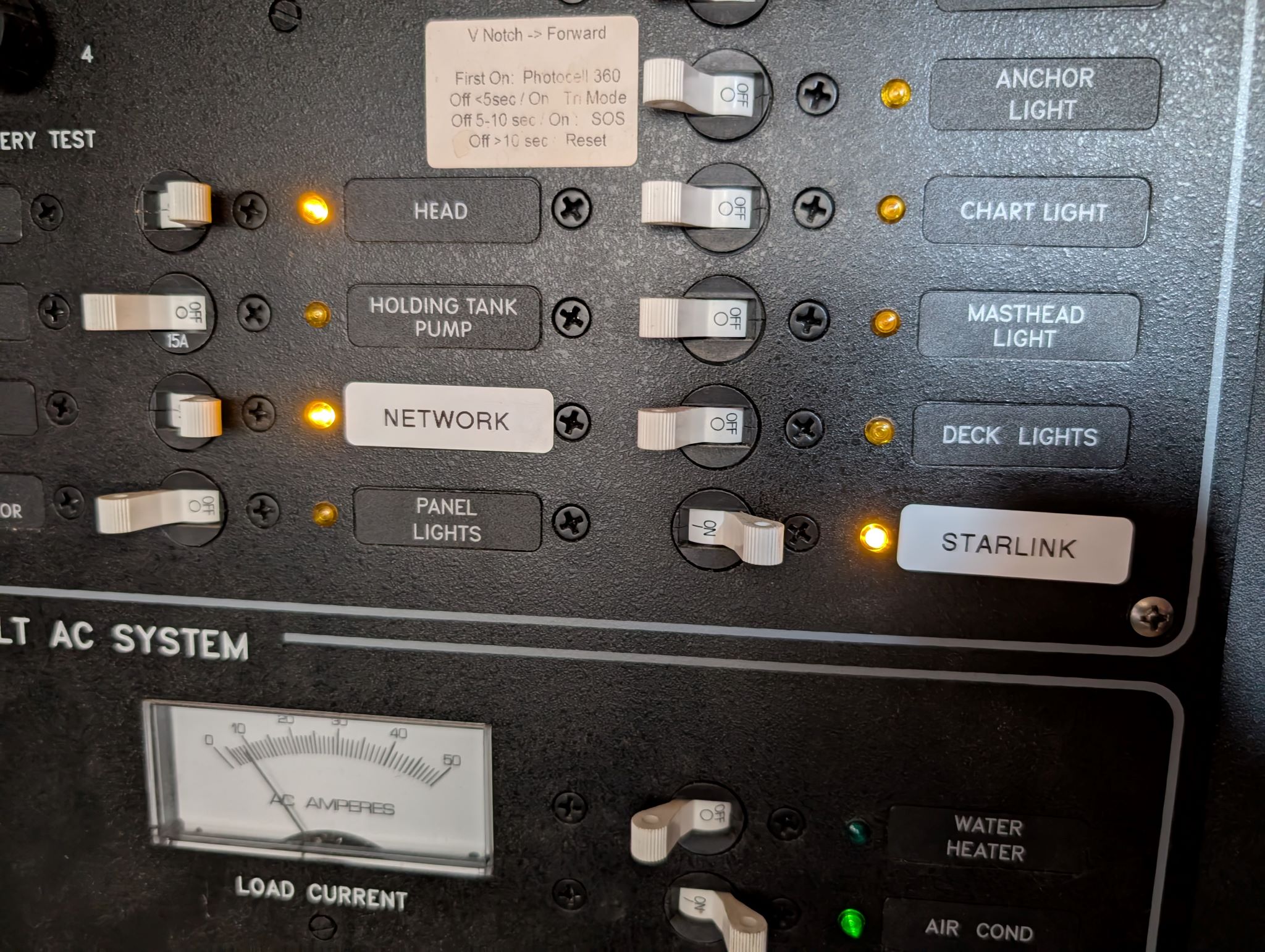Now that we have lived on the boat with Starlink for so long, one major drawback has been its power usage. Because we like to have great internet connection at all times, we tend to leave Starlink running 24-7 unless we are at anchor for an extended period. Just having the device powered on uses 30-40w constantly. This adds up throughout the day and can use ~ .84kWh. When my total solar production in a day can be as low as 2-2.5Kwh, that’s a big chunk of our power budget. If you include the loss of 5-10% by pulling that power through the inverter to go from the 12v DC system to the 110v AC system, that would be .92KWh. Nearly half of the power budget.
There are two issues here, one is generally the 5-10% loss from the inverter. The other is the ease of turning the starlink off and on when needed. Because we want to spend more time at anchor this season in the Bahamas, I want to gain as much efficiency as I can.
I did this by completely converting my networking on the boat to run directly on the 12v system. As it turns out the Wi-Fi router (Google Nest) runs with a USB C cable, so I can easily add a 12v – 5v USB plug. The other bits of the network are the basic Netgear switch I have for the wired network, and an LTE backup switch that automatically starts using my Google FI LTE data SIM when the Starlink is turned off. Both of these devices actually run on 12v (the power brick just converts 110 AC to 12v DC) so all I had to do was create a new fused wire with barrel plugs.
I first created a fused cable that has a connection for all 3 devices and its own dedicated breaker on my main panel. I had all the spare wires, fuses, butt connectors, etc. already. It doesn’t look pretty, but to my astonishment, it all just worked when I connected it all up. The whole thing pulls less than 5w. Running through the inverter you add the 10-20w just to have the inverter powered on, and the 10% loss converting. 25w! That’s a huge savings right there! I don’t even think about shutting down my Wi-Fi anymore.



On to the Starlink. This is a bit more of a challenge. First is the dish itself runs on 48v DC. So I need to get a converter to kick up the 12v to 48v. Next, Starlink runs on POE injection (Power Over Ethernet) so I need a device that takes that 48v and puts it on the cable. After a general easy search, I found this Starlink Kit. It even works with the OEM Starlink cable. I gave Starlink its own breaker for greater control of my power usage, and a properly fused wire to the 48v up-converter. Once again, everything fired right up and just worked like it had been this way forever.
Now after a few months of running the system There have been minimal issues. I can now control how much power I’m using far better, and it makes it far easier to just turn off the inverter in cases and save significant power while not losing my internet connection.
(I’m so completely not addicted to internet 😀)