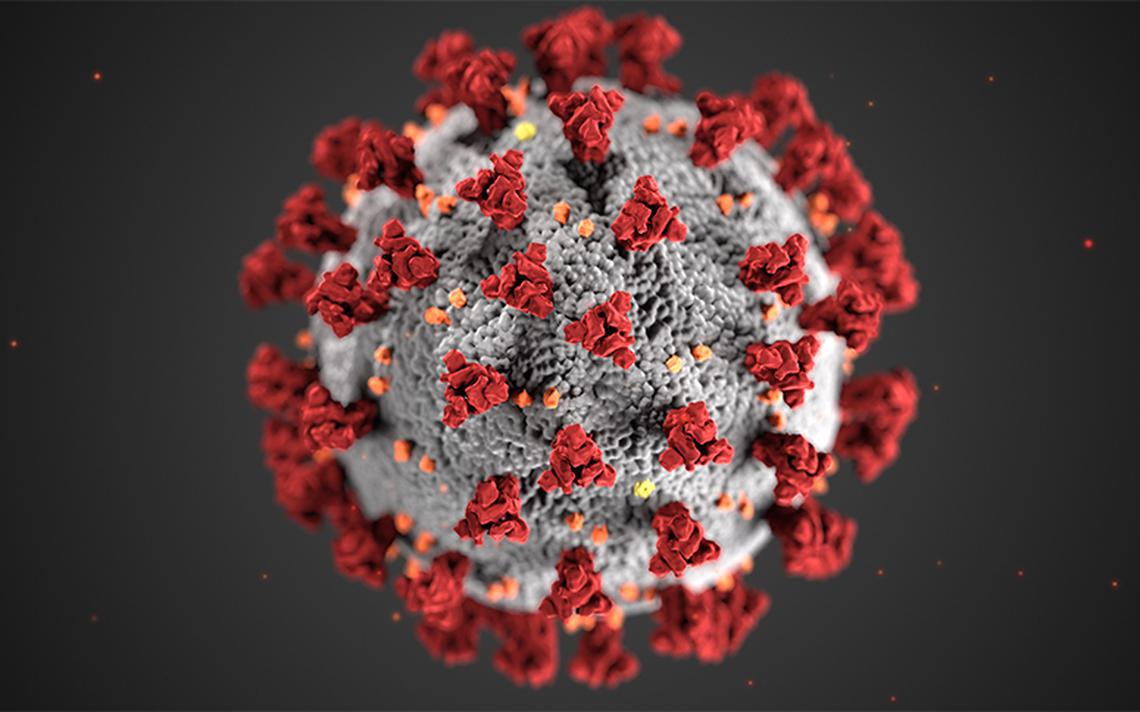Its been an interesting few weeks hasn’t it? With the world engulfed the pandemic of COVID-19, we find ourselves limited to the confines of home. Well, somewhat anyway. Shannon and I already were fairly self isolated by design. We live on the boat, we work at home, and other than we don’t go out to eat/drink anymore or see our friends as much were living pretty much the same life we were a few weeks ago. Given that, it seems we are in a pretty good place to help others with the new life that is working from home. We’ve already touched on this subject a bit, but I think there is a lot that can be said that might help some others that are new to this lifestyle.
I’ve worked remote for nearly 10 years now. Not necessarily by choice, but somewhat by circumstance. I worked in the a Durango office for my little software company with about 5 others. The rest of the 30 or so employees were in the main office in Denver. Other than the small crew in the office, we were essentially a remote office. All of our clients were offsite so any meetings we had involved a phone or a flight. At some point they decided to close that remote office. Some of us moved to Denver, the rest of us stayed and started working remote from our houses. I’ve been remote ever since. My little 35 person company then grew through mergers, and acquisitions (mostly we were acquired) to today where we have about 200 employees in our little division of a 25000+ employee world wide company. Note, I say “My” as I do feel some ownership as I started as employee 25 or so, but I’m just a lowly code monkey and have no ownership or any stake whatsoever.
This whole company only has a few remote employees, it is a pretty standard office based company. So a few weeks ago when Colorado issues their stay at home orders, suddenly everyone was remote. My few remote coworkers and I have been tasked to help the rest of the company with corporate and personal things that will help this transition succeed.
Personal Tips
I think one of the most important tips is to find a space that is for work. This space can be different for everyone, but have a space. It can be anything you want. For me its the nav station. Your spot can be the dining room table, but maybe a spot you don’t normally use. It can be the workbench in the garage, it can be the bathroom, it can be the local coffee shop. It doesn’t matter, what matters is a place that you can go and flip that somewhat unconscious switch that says “I’m at work now”.

I need a schedule. I work form 8-5, between those hours I’m working no matter where I am. Now, this is not static either. Sometimes I start early, sometimes I take a run in the afternoon, sometimes I work late, but I consider those hours work hours so I don’t “plan” on fixing the leaky faucet tomorrow, or this afternoon instead of working. Many might find they have both a lot of extra work time, and a lot less at all the same time. Its an odd sensation. With the lack of work distractions, hallway conversations are a notorious time suck in an office, you spend a lot more time working, but there also seem to be a lot more distractions becasue they are new to you. Over the years I’ve learned that the trade off is actually positive. You can in-fact spent 15 minutes talking to the neighbor or taking a quick walk and still end up with more distraction free time working.
Communication is key. Text chats are the cornerstone of this. Email has gotten so old and bulky that its often a chore just to open your inbox. Having a quick place you can communicate with your coworkers is a cornerstone of remote work. There are many out there and all have pros and cons. Teams, Slack, Google Chat, and nearly countless others. I find that this is another work trigger for me. Once I open chat, I’m working and available. The best part about it is it is both instant but also asynchronous. You can react/respond on your own time. I do consider it a priority to respond quickly, but I also don’t let it interrupt any current train of thought.
Finally, and this may seem minor and dumb, but Video calls are a big improvement. Face to face is one thing, and cant really be replaced, but video calls where you can see everyone is close. Human interaction relies a lot on visual cues. Having them improves communication immensely. So unless I’m in a large meeting, I always have my camera on. Not only does it make me pay more attention becasue people can see me, but it also helps other be less afraid to use theirs.
Company Tips
Companies can help make remote working successful as well. The hardest part is probably just getting over the long established norms of the office. Technology is your friend here. Some companies have a better handle on this than others, but there are lots of easy ways to make even the most hardened cubicle farm work remotely.
As noted above, communication is key. Implementing a company wide chat/video call system is probably a number one priority. Yes email exists, but it was invented for a far different purpose with obsolete technology. Most modern chat apps, Slack, Teams, Google Chat, for example, have grouping and channels that can be setup. These groups are useful to filter the conversations to those who need/want to know, and allow individuals to customize their priorities between these channels. Also, don’t be afraid of fun channels too. Watercooler and hallway conversations are not always work related. Let the employees have their fun chats. For example, I have several random channels. Video Games, Pets, Adventures, Cars, Happy Hour, TV shows… and the list can be infinite. Not only does this help involve everyone, but also improves team building.
Take advantage of the many online tools out there for management and planning. There are so many that it is not even worth listing them. My company uses Jira for project and task management, but every company has different needs so I cant recommend any for everyone. Also having central file storage and access is an often overlooked need. I don’t just mean we have a shared folder on some server somewhere. That tech is way obsolete. The modern ways such as Office 365/OneDrive of you are a Microsoft company, or Google Apps/Drive. These allow much better collaboration that most office based companies haven’t even considered. My large tech company was blow away not 3 years ago when we had 5 people editing a proposal document simultaneously over video call where we produced a document in 30 minutes that would usually take several days of back and forth to get done. Its not an easy transition, as even now, 3 years later we are barely getting that setup as it was never a priority for the management. Now that transition has been rushed to the priority lane and the office will be full Office 365 (up from office 2016) within the month.
Working remote isn’t the savior, and when this whole thing ends, a lot of us will go back to the old way. But lets take advantage of the time to make office life just a little better, and remove some of the inefficiencies that come from being stuck in old office ways.